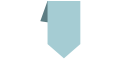Website Redesign Strategy That Will Not Hurt Your Business
By Christina
Feb 12, 2013A redesign of your website can be a success or failure. The successful redesigns tend to be driven by understanding the failures of the existing website.
Below you will find the stages you need to consider when redesigning a website:
- Strategy
- Plan
- Design
- Build
- Optimisation
- Launch
- Analysis
- Number of visits, total visitors and unique visitors
- Bounce rate
- Time on site
- Top performing keywords (rank, traffic, lead generation)
- Number of inbound linking domains
- Total number of new leads/form submissions
- Total amount of sales generated
- Total number of pages indexed
- Total number of pages that receive traffic
- Increasing number of visits/visitors
- Reducing bounce rate
- Increasing time on site
- Improving domain authority
- Increasing number of new leads/form submissions
- Increasing total amount of sales generated
- Enhancing current SEO rankings for important keywords
- Does your branding need to change
- What needs to be changed
- How much industry jargon is used
- Is your message clear and concise - does a visitor to the site understand within minutes what you do
- Does your website help the visitor achieve their goal
Below you will find a few tips helping you form a strategy:
Step 1: Know Your Current Websites Performance
Review and document the metrics you use to judge the performance of your website. The following areas are always a good place to start:Step 2: Determine Your Website Redesign Goals
Have a good reason to change your website; it should be based around how your website works and not just about how it looks. Be clear about why you are redesigning your website and make sure you communicate this to all the people involved in the redesign.
To know if your redesign works, you want to see the following happening to your metrics.
Step 3: Getting Your Message Across
A new visitor to your website should immediately understand what you do, how it helps them, and why they should stick around and not go elsewhere.Ask yourself:
Step 4: Who is Your Customer(s)
As much as you want your website to tell everybody all about yourself and what you do, your visitor is more interested in themselves and what they are going to get from visiting your website.- Work out who your customer is
- Gender
- Age group
- Personality
- Level of education
- Require information
- Comparing
- Ready to buy/make contact
Step 5: Protect Your Best Performing Pages
When redesigning your new website you do not want to lose pages which are currently working really well and are a valuable asset to your business.- Record the pages bringing in the most visitors
- Record which pages have the most inbound links
- Record which pages create leads
- Do keyword research
Step 6: Review Your Competitor's Website
It doesn't hurt to take a look at your competitor's website. You are only looking at their website to find out what you can do better. Create an action plan which highlights areas for improvement and ways you can be different.Step 7: Don't Lose High Performing Assets
Often business owners forget the content of their website is an asset of their business, and often throw away all the hard work put into creating that content, thus losing the rewards it brought the business. You can significantly reduce the negative impact a redesign can have when you know the answer to the following questions:- Most shared or viewed content
- High visitor pages
- Best performing/ranking keywords and associated pages
- Inbound links to individual pages
We hope you can see why the strategy stage of redesigning your website is a vital part of the design process.
Good luck with your redesign, if it sounds like too big a job for you to carry out yourself, we can do all the above for you and produce a great website which will work from the start.

Comments have been switched off for this post!