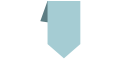How Revamping Your Website Can Negatively Impact Search Engine Rankings
By Christina
Oct 03, 2023A website redesign can be a great way to improve the look and feel of your site, making it more user-friendly, as well as enabling you to add new features. However, if you're not careful, it can also have a negative impact on your search engine rankings.
Here are some of the ways that revamping your website can negatively impact your SEO:
- Changing your URLs: If you change the URLs of your pages, you'll need to create redirects so that Google and other search engines can still find your content. If you don't create redirects, your old pages will become orphaned and they'll no longer be indexed by search engines.
- Changing your content: If you change the content to your pages, you'll need to make sure that the new content is still relevant and informative. If you don't, you could lose your ranking for those pages.
- Changing your internal linking: Your internal linking structure is important for SEO. If you change the way your pages are linked together, you could break the flow of traffic on your site and hurt your rankings.
- Changing your keywords: If you change the keywords that you're targeting, you'll need to make sure that the new keywords are still relevant to your content. If you don't, you could lose your ranking for those keywords.
- Making technical errors: If you make technical errors during your website redesign, such as using duplicate content or not optimising your images, you could also hurt your SEO.
It's important to plan your website redesign carefully to avoid these SEO pitfalls. Here are some tips:
- Consult with an SEO expert: An SEO expert can help you identify the changes that are likely to have the biggest impact on your rankings and make sure that you implement them correctly.
- Use a staging environment: A staging environment is a copy of your website that you can use to test changes before you make them live. This will help you avoid making any irreversible changes that could hurt your SEO.
- Monitor your rankings: After you launch your website redesign, be sure to monitor your rankings closely. If you see any significant changes, you may need to make some adjustments to your site.
By following these tips, you can help ensure that your website redesign doesn't have a negative impact on your search engine rankings.
Why Google could decrease your rankings after a redesign to your website
A revamp could range from a simple redesign to a full SEO update to the content, meta data and profound changes to the site structure.
Google doesn't have a rule that if a website is revamped then it must change the websites rankings. But Google could treat the website as if it is new if the following factors don't align:
- If the URLs change
- If the layout changes
- If the content changes
- If you don't have redirects from the old URLs to the new ones
These are essential aspects that tell Google to treat a website as if it were new. If the URL is different or the content is different from the home page, then Google decides it must be a new website and they need to start over again and try to understand it again.
What to look for when rankings decrease
Google Updates
However, Google are always making updates that also affect rankings, so first check to see if there was a core Google update before jumping to the conclusion that the revamp is the culprit behind the changes in rankings.
You'll need to try and work out if it's something Google changed or something the revamp did.
URLs
Create a map of your old URLs, I tend to have a list of all the URL's in an excel spreadsheet. When a website has changed I copy the new sitemap into this spreadsheet and check the new and old URL's against each other. You can use archive.org to see if you can spot any changes.
Crawl-able and Index-able
You can use Google Search Console to crawl your website, they will let you know if there are any problems with crawling, indexing and security issues.
If you do this before the revamp, and after the revamp you will have data to compare to making it easier to spot problems.
Broken links
Screaming Frog offers an overview showing the internal link structure. Compare a before and after, which can give you an instant idea of any unintended changes.
If a site URL structure has changed then the crawl of the old site can yield a list of internal pages which can then be fed into Screaming Frog, as a list crawl, which will show if any pages are orphaned or not redirected as they should be, etc.
Changes to paragraphs
If you take a heading from the top of a page and move it to the bottom of the page or footer, then Google will understand that heading is no longer important.
If you move paragraphs around, say a main paragraph becomes a footnote, Google will think that content is now less important.
Changes to images
If all images are changed this would not affect web search.
However, if the original images are bringing you traffic, then changing them all will affect you in image search.
Negative Search Changes Should Be Investigate
If a site crawl does not identify negative changes and there are no apparent causes then it could be related to a Google update, that means a different kind of audit that involves checking the search result to see what has changed in the kinds of web pages Google is ranking. You should be aware of the websites that are trying to rank for your chosen keywords, if they all suddenly change position, its a good indicator Google has made a change.
Changes to websites should be done carefully.
Remember to Backup before you make changes, then if something goes horribly wrong you can quickly restore the original website.
Read our latest SEO tips and tricks to learn how to improve your website's ranking and visibility in search engines.
How to improve your SEO ranking and attract more customers
Can SEO help you grow your small business?
The complete guide to a landing page
What is a meta description and how you can create your own
6 steps to rank your website higher on Google
How to troubleshoot and fix a drop in website traffic
Why does your business need SEO?
10 common reasons your website traffic is dropping
How you can increase traffic to your website
How to choose a good seo company
What is SEO and how does it help your online business
Why is great seo expensive
Why basic SEO strategies will fail
Comments have been switched off for this post!