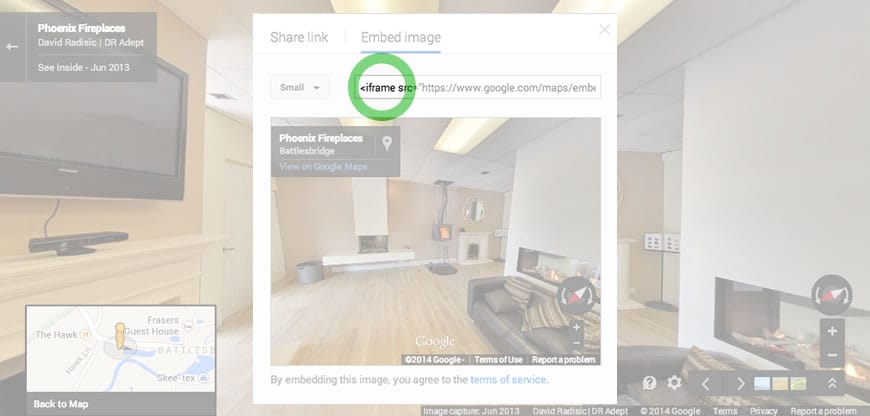Embed your Tour
Embedding a Google Maps | Business View Tour into your Website
Embedding a Google Tour into your Website
Step 1 - Search Google Maps for your Tour
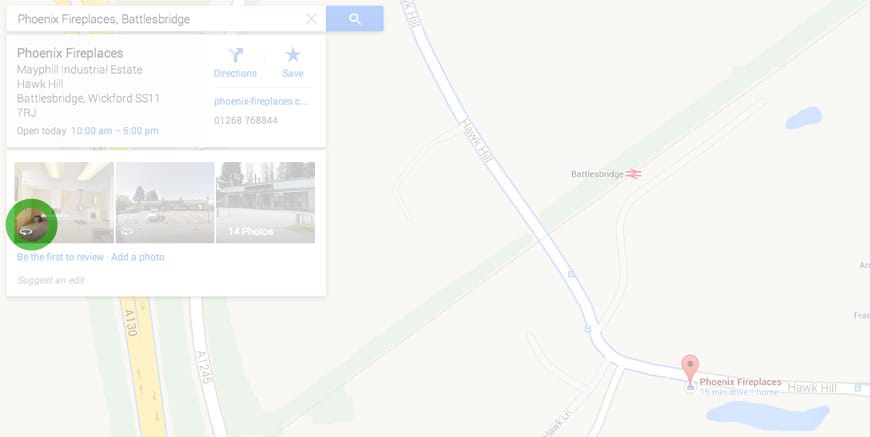
Click the See Inside image
Step 2 - Navigate around your Tour until you find the view you want to embed

click the Settings Cog
Step 3 - Select the Share and Embed Image option

Step 4 - Share using Short URL to send link by email or add as a link
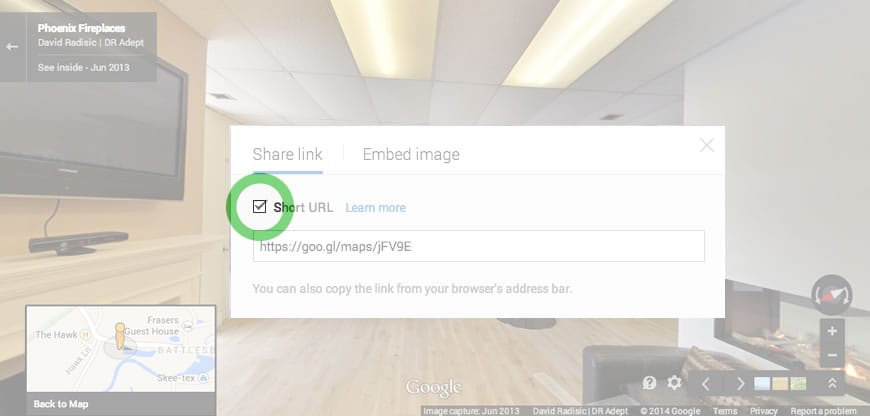
Step 5 - Select Embed to Copy the iframe code and paste into your website