


Content Management Features
Our user-friendly and feature-rich website Content Management System (CMS) enables your business to increase your sales, manage clients, and get leads more efficiently through your website.
A Content Manager Built for you
- Easy website updates
- Content, media, products, PDF's, ebooks, photos, sound, and video files managed all in one system.
- Easy import of product photos and descriptions
- Stock level management
- Order and invoice processing
- Discount voucner and Gift card feature
- Blog
- Newsletter
- Mailing Lists
- Customer and lead management
- Survey, quiz, questions manager
- Advert manager
- Advanced SEO features
- Website Statistics
- Back-ups
See below for further details
Features to improve your website updates
On Logging in to the CMS you will first see a dashboard showing all the most relevant data for your website, updated by the minute, showing hourly, daily, monthly, yearly and combined data to give you all the information you need on how well your website sales are doing.
This data can be rearranged or hidden to show only the important data you need.
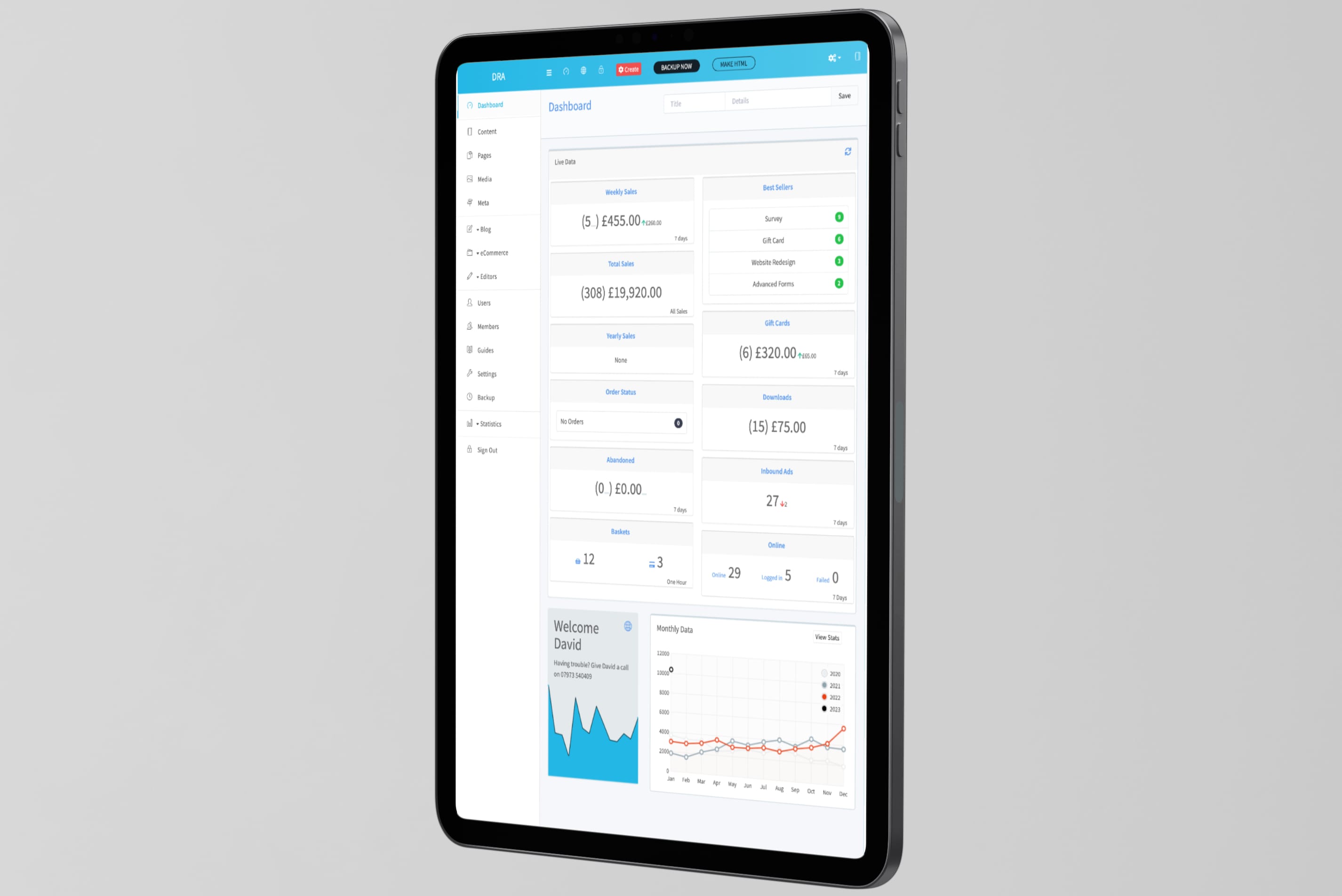


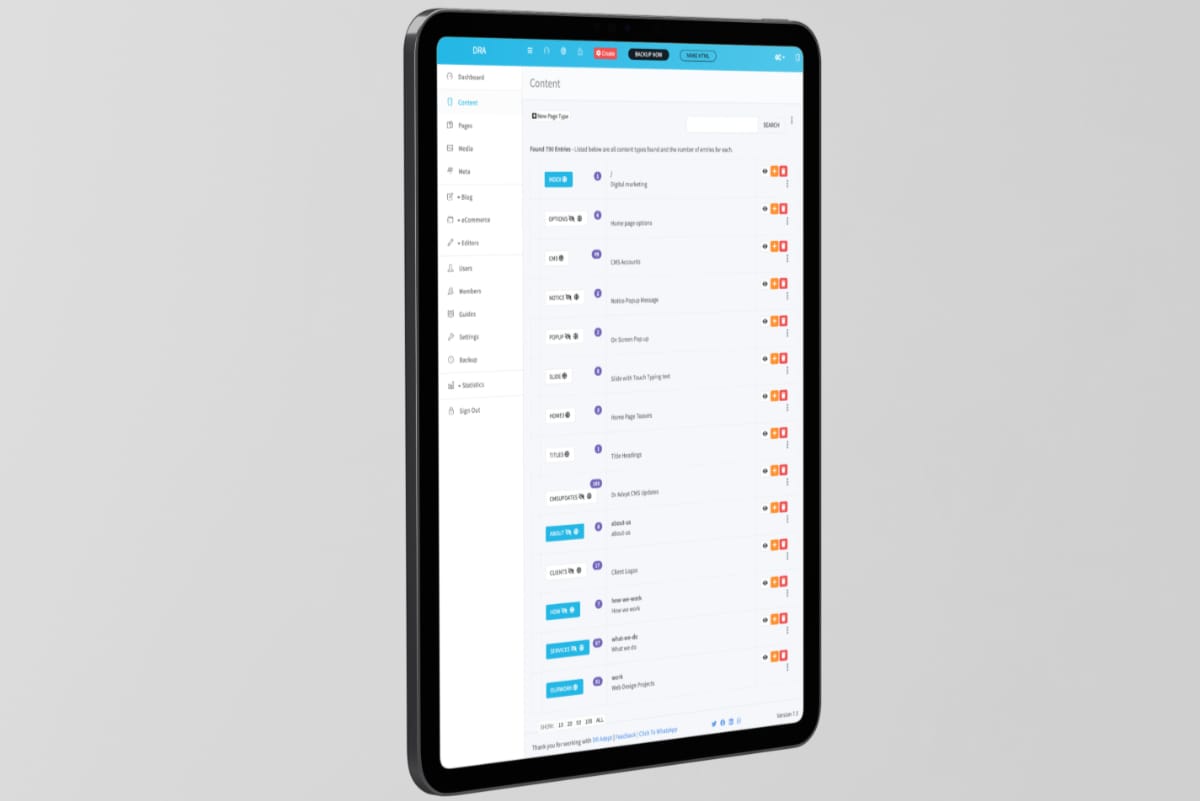


Content Management
Manage all your content in one place.
- Create new content.
- Create multiple headings using a quick comma separated line of text.
- Assign templated layouts to individual sections of content
- Edit current content and change any of the details.
- Move content to a different page.
- Rearrange the order the content is shown on a page.
- Quickly Hide or Show content with one click.
- Do this for one item or multiple items at a time.
Media Management
Manage all your image and digital data from the CMS.
View and preview images, thumbnails, and other files.
Edit CSV or text files directly in the CMS to update timetables, and other data.
Create folders, and folder structures as well as delete a folder and all files inside it.






Product Management
The eCommerce Product Management system shows price, cost/rrp, stock levels where you can instantly update stock levels or prices without having to edit each individual product.
Choose to show only products from categories, then update for the whole range of that range of products.
Hide a product or make a product available with one click.
Easily assign multiple attributes and images to a product allowing many options for your customers, choosing colours, sizes, weights etc all with their own costings adjusting the pricing for the product to their requirements.
Add other related and recommended products to an item allowing customers to see other alternative or complimentary products and add them to their basket without doing further searches.
If you need some time to sort things out with stock then one click will show all stock as not available, giving you time to work on any issues. Once sorted a click will reinstate all stock levels ready for sales to resume.
Another unique feature of the CMS is pre-launch products can be created ready for a launch date, once all created you can view the pre-launch products in the front end shop to see how they look and if all information is correct then with one click launch all new products.
Digital Assets Management
Create and manage digital products such as PDF documents, ebooks, large format photos, sound files, videos etc.
Make digital files available for download whether for free or purchased.
Great way to capture email addresses of customers by offering free downloads or even pay what you like before sending them a download link.
Downloads can be restricted to one per customer or unlimited or a set number of downloads.
If someone requests a download then you can see if they have downloaded it and when it was ordered.
Updating a digital product is easy and you can send notification to customers letting them know an update is available, either for free or as a paid update.
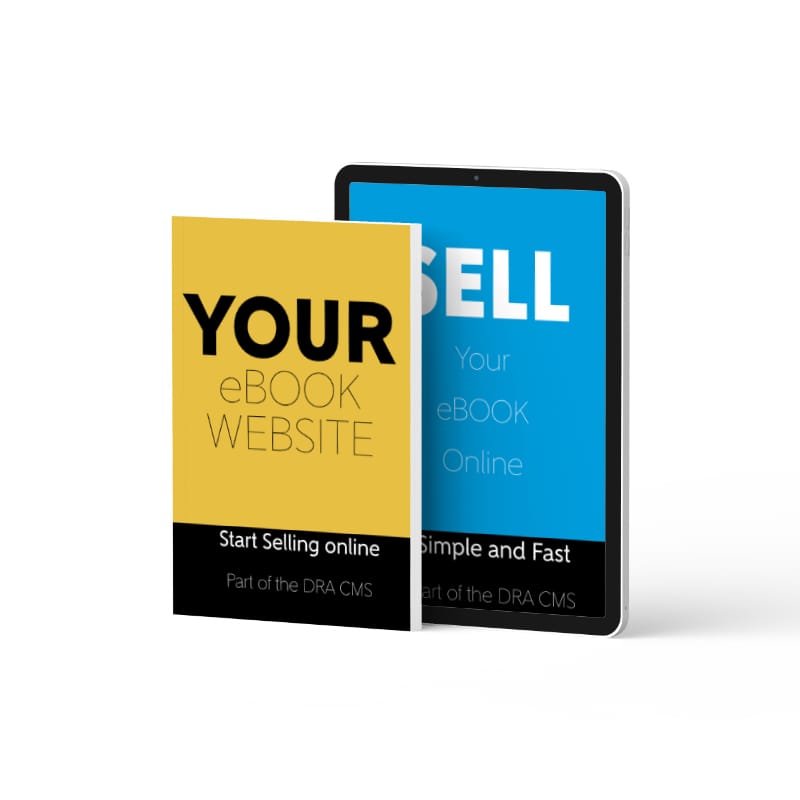


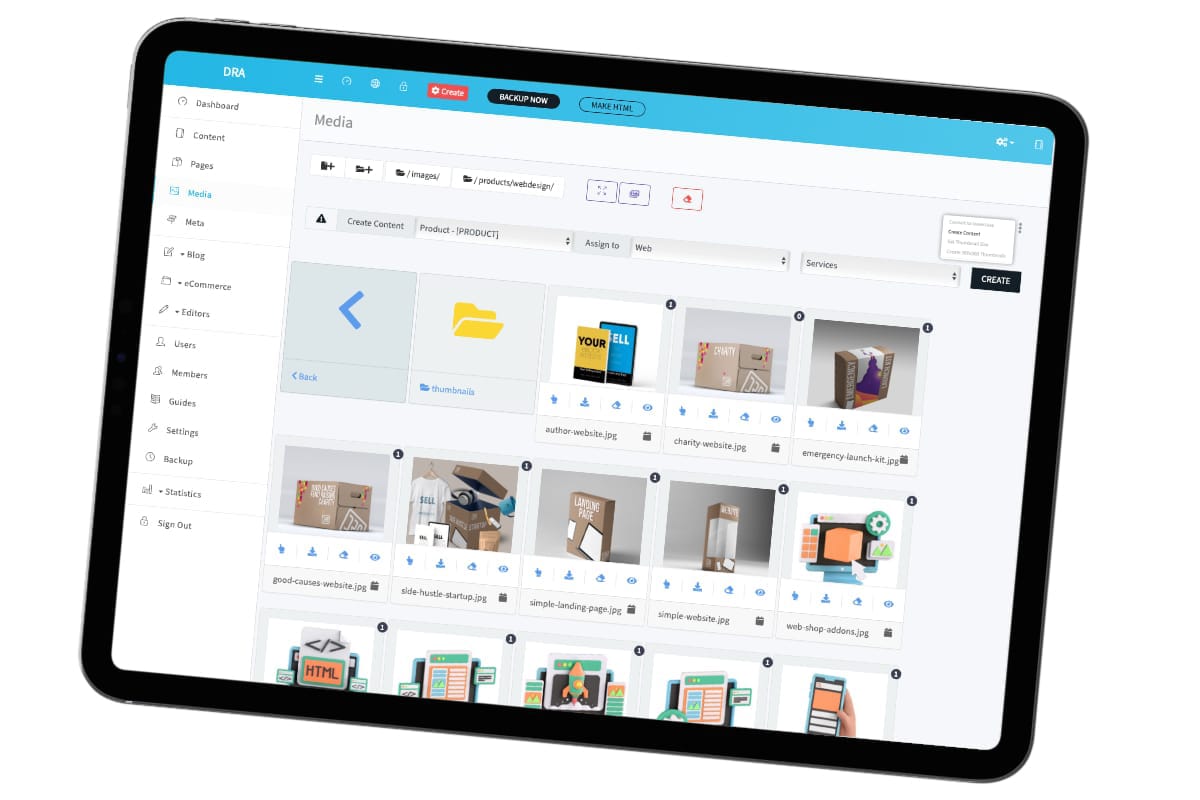


Import Products from Images
Fastest and most unique way of adding products to your shop is using the images.
1. Name your images ready for uploading.
- The first thing to do before uploading the images is to rename all of them to their actual product name.
- eg. If you were uploading an iPhone 11 Pro then name the image iPhone-11-pro.jpg
- Using Media Manager create a folder for the new products, usually inside the products folder.
- eg. Create a folder called phones
- Move into that folder by clicking it.
- Then select to upload all your phone images.
- Once all your images are uploaded select the Create Content option
- This will show a drop down, select the type of content being created, eg. PRODUCTS etc.
- Then select the category and sub category to place the products into.
- Clicking the CREATE button will then create all the products from the image names ready for you to edit.
- Now simply go to Product Management and add the product details such as price, descriptions etc.
Managing Stock Levels
Quick updates can be made to the Pricing and Stock levels in the Product Manager.
Changing the values will immediately update the details of that product.
Another option is to Download a complete list of products and their stock levels using the export stock levels option.
This download can be edited in a spreadsheet allowing you to update stock levels and prices.
Make the updates to the spreadsheet.
Save or export the file as a CSV ready to Import back into the CMS.
Import the CSV as a stock update.
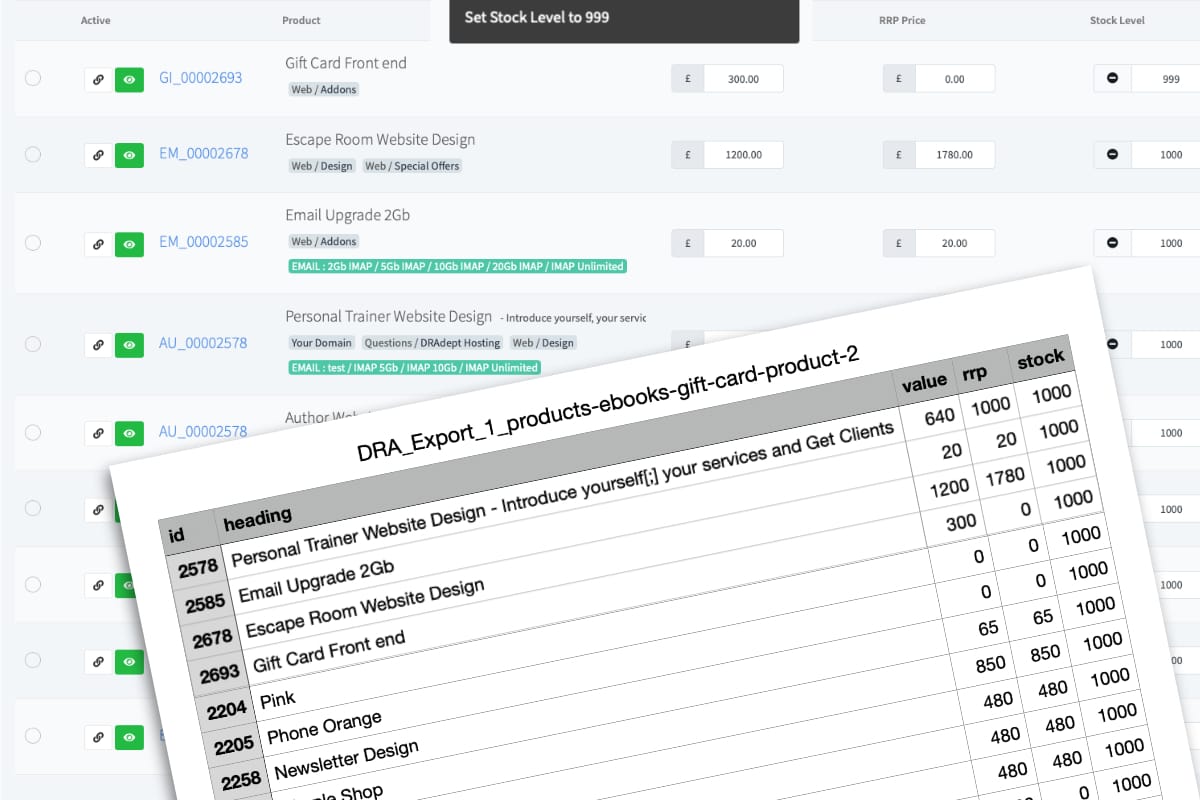


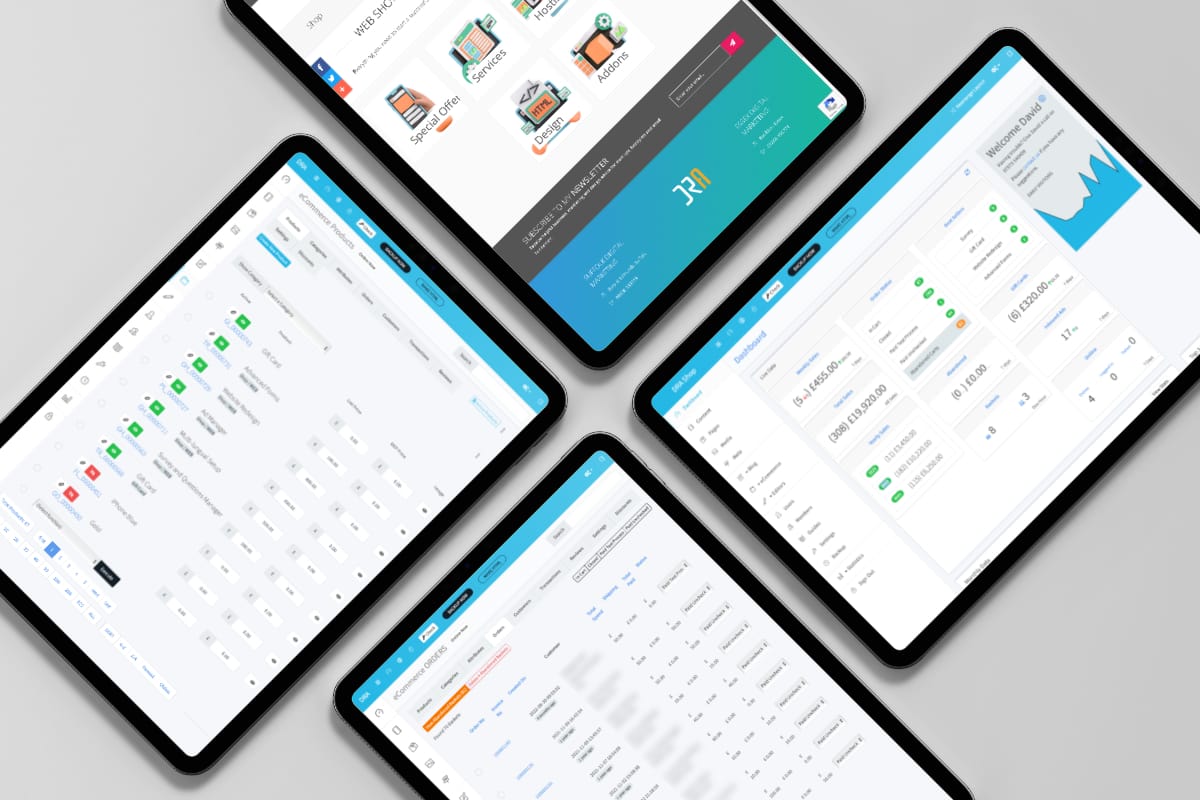


Order Processing
View all orders and their status.
Selecting an order will show details of the customer and how far through the process they are.
Update the status of an order, one click update sets the order to the next level; From PAID CONFIRMED to ORDER APPROVED to READY FOR SHIPPING to SHIPPED and many other options dealing with issues and problems that may arise.
Quickly set customer notes and hidden notes relating to an order. Customer notes are available to the customer when viewing the status of their order, hidden notes are available only for internal use.
Send reminder emails and abandoned cart emails to customers who did not complete the process, create and send discount voucher codes to customers that may need a little extra incentive.
Discount Voucher System
Offer your customers discount vouchers.
Set up a discount code as a one time use for one customer or available to anyone who has the code. Use once codes or use many times with or without an expiry date.
Offer discount voucher codes to customers who have left items in their basket, it might be all they need for them to spend their money in your shop.
Keep track of vouchers codes and when they are used.
Gift Card System
Sell gift cards through your website.
Either use a full basket system where customers select a gift card design, add it to the basket with details of how much, who it is for and any message that they want. Paid through the checkout system once paid the gift card is created and sent automatically.
Another option is to sell gift cards on a single page giving the details of the gift card, value, who it is for, any message and then payment is taken and the card created and sent, all automatically.
You can keep track of gift cards and redeem them through the CMS or on a simple front end showing amounts spent and remaining on customers gift cards.
The dashboard shows current value of non-redeemed gift cards along with this months sales and amount used.
Gift cards can be used directly in the checkout system allowing customers to redeem them against any purchases made.
Full Blogging System
Create, Edit, Publish and Manage blogs in the CMS or from the front end built into all the Blog Websites.
When publishing a blog, the link to the blog will be sent to all your subscribers, letting them know a new blog is ready for them to read.






Newsletter System
Using a simple drag and drop newsletter layout design.
Once the template has been set up and selected build the newsletter quickly and then place the content.
Preview the newsletter and send yourself a test copy checking that everything works and looks good prior to sending to your subscribers.
Track how many of your newsletters were opened and any of the links inside them clicked. Giving you information on the success rate of your creations.
Build newsletter information from events, products, other content direct from the CMS content areas, with a few clicks your newsletter is ready.
Manage multiple mailing lists allowing your visitors and customers to subscribe to different feeds.
When publishing a blog let people know that a new blog is ready.
When you launch a new product quickly send a link letting customers know all about it.
Create and send newsletters as often as you wish.



Customer/Membership Manager
Manage your customers/members details.
Allow them to login, update their details, get access to members/customer only areas on the website.
Details can be basic like contact details for purchases they make or more detailed where they can display profiles of themselves on your website wither to public areas or to restricted members only pages.
Optional payment systems allow you to restrict usage based on payments made, sending out requests and dealing with payments for renewals automatically.
Contact Manager
Anytime a visitor fills in your website forms they are sent as relevant email addresses.
Contact Manager saves this data to the CMS allowing you to login and manage contacts directly.
Send responses, delete contacts, block contacts, and send follow up messages. Keep track of all your communication in one place.
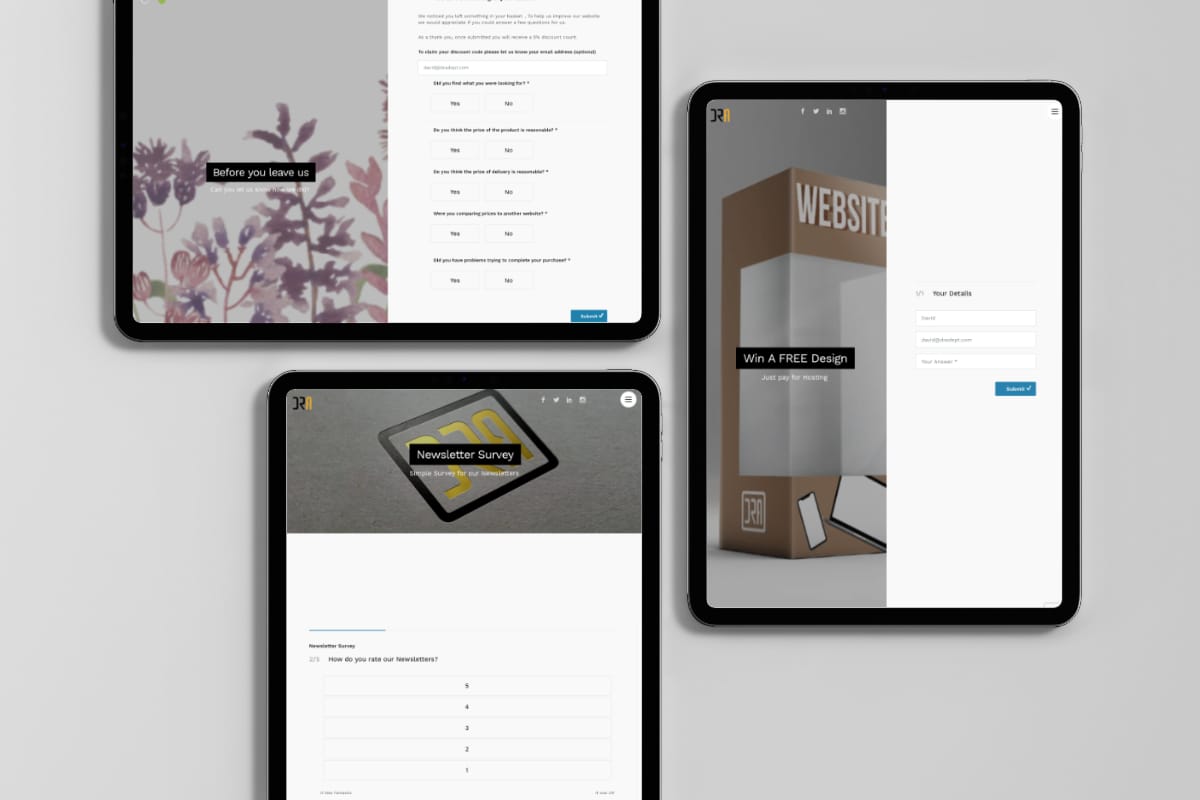


Survey/Quiz/Questions Manager
Wondering why customers are abandoning their baskets or visitors are leaving your website?
Create a survey that appears in a popup when someone moves their mouse away from the browser, ask a few simple questions to discover answers to those questions and more.
Set up surveys, quizzes, or simple questions that you need to know the answers to.
Add questions to products required to have something confirmed prior to a purchase, those products cannot be purchased until the relevant questions are answered correctly. eg. Are you over 18? Do you agree with our terms?
Advert Manager
Need to make some money from your website?
Sell advertising space. The CMS manages adverts for multiple devices and shows relevant adverts in locations across your site.
You can even set up a sales page allowing customers to purchase ad space after answering a few questions and then making a payment.
All this is done automatically other than the Go Live option which allows you to check and confirm that the advert meets your websites terms and conditions.



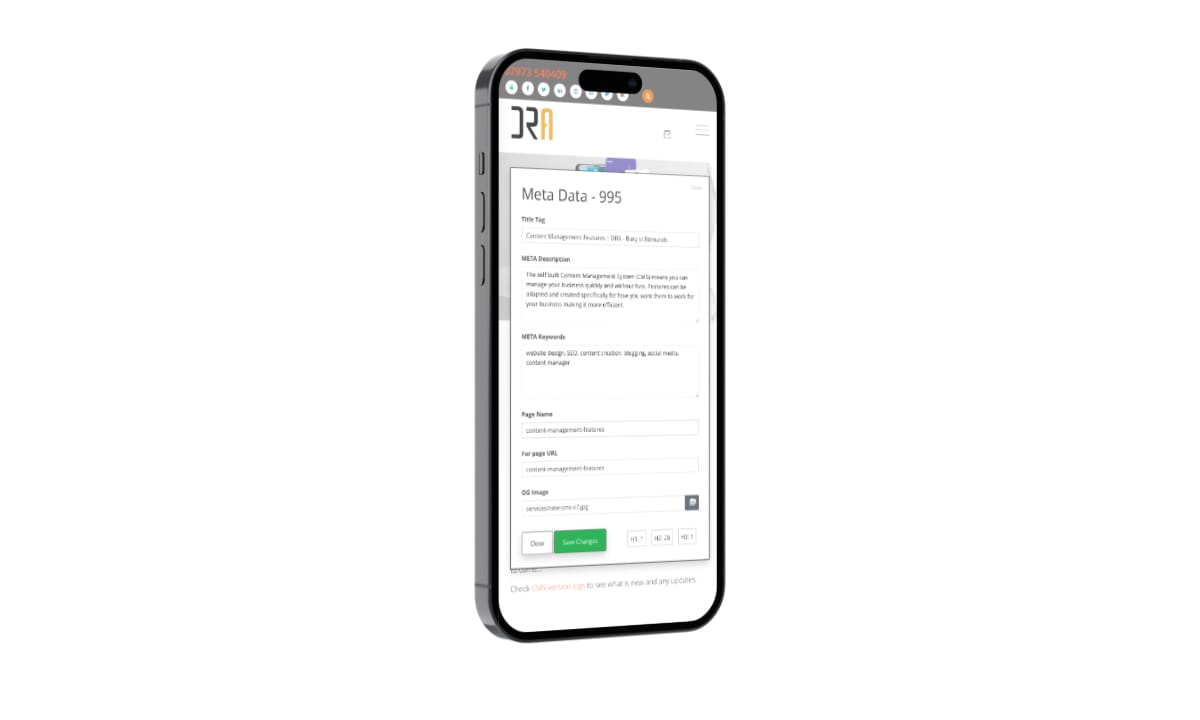


Advanced SEO Management
With the advanced SEO features it is easy to manage how the Search Engines see your pages throughout your website.
Check if you have duplicate SEO details with the same URLs.
- See what pages are missing the essential SEO details.
- Get a quick view of how Google will display the SEO information for each individual page.
- Edit in the CMS, or from the webpage directly using a popup, showing all the relevant details including whether the page has H1, H2 and H3 tags.
- Assign an image for use in social media posts, if this is not assigned then an image from within the content will be used.
- Managing your SEO cannot be simpler with the tools built in to this unique CMS
Advanced Form Management
Simple forms allow visitors to get in touch quickly and easily, a templated email is sent to all email addresses in the CMS info list, accounts@, admin@, info@, etc.
Advanced forms can be sued for more intricate and more detailed questions.
Allowing files to attached and sent, signatures to be taken digitally, multiple choice options select, sending forms to specific people depending on what is selected, eg. only send to accounts@ when dealing with accounts, send to sales@ when dealing with sales or send to specific person within the business when selected on our team or profiles pages.
Application forms can be very complex and detailed but breaking them down into sections allows your customers to fill them in without stress.
Advanced Hack Prevention
The CMS monitors login requests, dodgy website referrals, form submissions and deals with known issues, blocked or blacklisted domains and erroneous login data.
Without letting the hackers know what is happening their details are blocked everything looks to them like normal, wasting their time and efforts making them think their attempts are working.
In some instances the CMS can direct hackers to sandbox areas allowing them to seem like they have gained access but without giving them anything to damage.
Full Statistics
You need to know what your website is doing and how well it is performing month on month and year on year.
The CMS stores relevant data and monthly information allowing you to quickly see how well it is performing each month.
Showing visitor numbers, click-thrus, referrers, searches undertaken, hack attempts, who is online now, downloads and sales made and many other details helping you get the best from your business.
Monthly stats details are emailed so you can keep up to date with how things are going without even having to log in.
Weekly Database Backup
Your website database will be backed up on a weekly basis and saved remotely, in case there are any issues. Recovery of old or lost data can be achieved within as little as 3 hours.
Keeping your website running and working for you and your business.
Check CMS version logs to see what is new and what updates have been carried out.
